Sep
2013
Rainy Day Blues
![]()
Literacy Research, Best Practice, Classroom Adventures, and the Sweet Teacher Life!
![]()
Yesterday was our annual School Block Party. Wow – what a perfect day for it! The sun was shining, perfect weather, and lots of great food, music, games, and friends!
![]()
Well, we’ve made it through our first full week with the iPads. It’s amazing how different things are. And by different, I mean… more interesting, more engaging, more efficient, more work, more planning, more troubleshooting, and more patience needed. The students are really doing an amazing job with this. We continue to work out the bugs and get every student up to speed (get everyone on the network, equipped with all of our required paid apps, set up with email, Google drive, Infinite Campus, ebackpack, etc.). Despite a few glitches here and there, the kids are working like pros, picking things up very easily. Here they are working in my classroom on a journal entry at the beginning of class.
Each day, at least 1 student forgot their iPad, or forgot to charge it. I think once they experience a day of going without their technology, they will not be doing that again! We do have some extra charging cables and extra iPads that they can check out of the library for the day, but they see how inconvenient this is – the rented iPad doesn’t have any of their ‘stuff’ and settings on it.
BTW, I’ve only had to use my Tech Time Out once!
As the students are becoming more accustomed to their iPads, they are having a lot of fun playing. They explore new apps, find new games, and have something new to share each day. At the start of each class, I have to remind students to exit their game apps and prepare for learning. Currently, we are working on making a list of ‘Teacher Approved Apps’ or apps that can be used when all possible homework is done, and the student has done their independent reading for the day.
So what have we been doing on the iPads all week? Each day, we start class by adding a journal entry to a document that they started in Pages. As we have been reading our first book, The 7 Habits of Highly Effective Teens by Sean Covey, students are also taking notes on their iPads. I love that we can find images on the internet to accompany their notes, which allows them to think creatively, build connections, and construct a deeper understanding of the book. And let’s not forget that we have the world of knowledge at our fingertips – we can stop and search for any information we may need, use http://www.dictionary.com , research real people who exemplify the 7 Habits, and create Educreations videos to jigsaw the reading.
During Homeroom time, students use their iPads to keep up on their academic responsibilities. They are given 10 minutes at the end of each day to:
* check Google Calendars – all teachers keep a calendar of their daily activities and homework
* sync their Google Calendars with Calenmob – an app that makes their calendars available offline
* download their homework from ebackpack
* check and respond to any emails – I’ve sent each of my students an email this week to test
* check Infinite Campus (our online gradebook) to make sure they are current on their assignments – nothing missing or late
With the iPads, students are really in the driver’s seat when it comes to their education. There are no obstacles, no excuses. Even being absent isn’t a problem anymore – everything you need is online!
Things appear to be going great so far this year. Students are looking ahead in Google Calendars to see what we will be doing in class that day, emailing me questions and comments, and doing all of their homework paperlessly. I am so proud of them, and I can’t wait to see what else this year has in store for us!
![]()
Have you heard of PBIS? It stands for Positive Behavior Intervention and Supports. It is the behavioral component of the RtI Response to Intervention system. The idea is to promote positive behaviors rather than focusing on the negative. Instead of saying “We don’t run in the hallway,” you would say “We walk in the hallway.” It may seem like a minor difference, but it is important to focus on what students CAN do, point out what they are doing RIGHT, rather than on the undesirable behaviors. Truly, 99.9% of the students in my school are extremely well behaved. I have to remember that the one kid who struggled today does not represent my whole class – I need to focus on what is going right!
PBIS is important because it creates a system in which you systematically teach students what you want them to be doing. For example, I might say to my class, “Quiet down.” What if they aren’t sure what quiet sounds like in a classroom? What if no one ever explained it to them? That’s where a PBIS lesson would come in. I use the iVoice system in my classroom, and we start the year by practicing each of the voice levels so that I know and the students know exactly what is expected. You may have seen my previous post about how we start the year doing a tour of the school, discussing expectations, and practicing how to behave appropriately at each location – some kids just honestly need a demonstration.
We have a PBIS time built in to our schedule. Every Wednesday, we have 30 minutes in which the whole school can focus on PBIS initiatives, including building teamwork and positive relationships and teaching (or reteaching) behavioral expectations. Character building lessons are part of this time, such as a lesson on Fairness and Trustworthiness. We also discuss the future quite a lot – goal setting and dream planning time. I love that we do this – it has a really big impact on so many students.
An integral part of our PBIS system at our school is the use of blue slips and yellow slips (our school colors). The text on the slips is exactly the same – it shows our PBIS motto (Be Respectful, Responsible, and Safe), and lists the expected behaviors. The blue slips are the positive slips – we give them to students when we celebrate them doing something positive. The yellow slips (think ‘caution!’) are a behavioral modification slip – we give them to students who need to make a better choice. Students can save up the blue slips and buy fun things from our school store, from erasers and candy to backpacks and gift cards. The yellow slips, on the other hand, go to the office and get recorded. If a student builds up 3 within 10 days, it becomes an after school detention. Students hate getting this, and sometimes all you have to do is mention the yellow slip or place it on the desk as a warning, and the behavior will get corrected right away. The office uses the information on the yellow slips to help target areas needing more attention and intervention in our school. Perhaps there is a trend of poor behavior in the hallways – we use PBIS time to reteach our expectations, watch a fun youtube video, or anything else to help communicate our message of being Respectful, Responsible, and Safe for the good of our school.
I know PBIS has a huge impact on students’ academic behaviors as well. Any good teacher knows that students can’t learn in an environment that isn’t respectful, responsible, or safe. When students buy into the system, they are more comfortable with the procedures and expectations of our school, and the students thrive on that comfort and safety.
So my goal is to give out 5 blue slips (positive) for every 1 yellow slip (negative). And if I give out a yellow slip – let’s say to Johnny for being disruptive in class – I make it my goal over the next few days after that to notice him behaving appropriately and reward him immediately to help get him back on track.
Signing blue slips got a little tedious, so I just purchased a self-inking signature stamp. Can I just say I am really excited for it to arrive?!?! I can’t wait to post a picture!
Do you use PBIS in your school? I’d love to hear about your system – we are always looking for ways to streamline and improve things. Please share in the comments!
![]()
Honestly the best part about back-to-school for me is purchasing a few new fall items to refresh my wardrobe. When I became a teacher, I swore I would never wear an ugly sweater, tacky jewelry, or baggy anything. I want to be the hip teacher, the one who looks like she loves coming to work every day. Well, I try. It may not last all year, but for now, I’m pretty excited to wear my new clothes to school every day. It makes getting up early just a teensy bit more fun 🙂
Here are some of the items I purchased for fall
 Military Jacket: The Limited
Military Jacket: The Limited
Pendant Necklace: Stella & Dot
Necklace: LittleThingsByTCY
Denim Jacket: The Limited
Polka Dot Shirt: The Limited
Gold Bracelet: Stella & Dot
Black & Gold Bracelet: Madewell
On The Mark Necklace: Stella & Dot
Gold Pendant Necklace: The Limited
Silver Ring: PiecesofStarr
Black Shorts: White House Black Market
Shoes: Crocs
 Dress: J. Crew Factory (similar)
Dress: J. Crew Factory (similar)
Belt: Ann Taylor
Gold Bracelet: Stella & Dot
Silver Ring: PiecesofStarr
Shoes: Clarks
I plan to wear the blue dress to Open House next Tuesday. Gosh I love shopping – I just wish teachers made more money so I could spend it all on clothes and jewelry! I mean, I have a wish list a mile long!
By the way, did you know you can get a teacher discount at the following stores? Just show them your staff ID, or bring in a recent pay stub. Fantastic!
* The Limited
* J. Crew
* Ann Taylor
* Loft
* Banana Republic
* New York & Company
* Coldwater Creek
* J. Jill
* Talbots
* Christopher & Banks
* Aerosole Shoes
![]()
I’m always on the hunt for healthy, low-calorie, filling, tasty, creative, and efficient ideas for school lunches. Above all, my lunch has to be ‘grab and go’ style, because it’s the last thing on my mind at 5:15 in the morning when I wake up for work. When I’m really tired, I know I gravitate towards more unhealthy choices, so I do my best to prevent this. I’ve found that the key to packing great lunches for my work week is to plan and prepare everything over the weekend. Some might say it looks like a lot of work, but it actually saves me time in the long run as well as gives me peace of mind throughout the week.
Usually on Sunday, I’ll make my grocery list and do all of my cooking. One of my favorite lunch options, especially in colder weather, is soup. It’s warm, filling, and – if you choose more broth-based soups – low calorie. I make my soup even healthier by what I call Hacking My Soup!
I typically start with a Bear Creek soup mix (Tortilla and Minestrone are my favorite):
I only make half of the soup mix for one week’s worth of lunches. I add 1/2 to 3/4 pounds of cubed chicken, then every single vegetable left in my fridge and freezer. I divide the soup into five 2-cup pyrex glass containers, which go in the fridge, ready to grab-and-go. I’ve been told by friends that they think eating the same thing for 5 days in a row would get pretty boring. My response is that it’s only 5 days (I do a new recipe every week), 5 days isn’t that long when you like what you’re eating, and that I’d rather eat the same thing than have to worry about making a lunch every day! Plus, you probably eat the same thing for breakfast every morning, so what’s the difference really?
I also pre-wash (and bag) all of my fruit for the week – a great mid-morning snack. Lunch this year is at 12:30, and that’s a loooong stretch from my 6am breakfast! I wash the fruit in 50/50 vinegar/water rinse, then a pure water rinse. Not only does the vinegar kill all of the bacteria, but I find that my fruits last at least twice as long (especially the berries). I absolutely live off of berries until late in the season when they become too expensive, then I switch to apples and bananas. You may have seen my previous post on dehydrating fruit, which is a great option for preserving some seasonal favorites.
Another thing I like to do is to have a plastic tote filled with individual snacks, ready to grab. Everything is all in one spot, individually packed.
My favorite grab-and-go snacks are:
*fruit leather
*real fruit roll ups
*fruit snacks
*100 calorie packs of just about anything
*granola bars
*nuts
*dehydrated fruits
*individually wrapped prunes.
Last week, I tried salads. They were a lot more work than soup, but who wants soup in the summer? I prepped all of the ingredients so I could make each salad the night before to prevent them from getting soggy. I have heard about salad in a jar, which I may need to explore! Even so, I would still want to add a protein (chicken or egg) the night before. I bought these handy salad containers, which have a spot for holding a fork and dressing.
Ingredients for this week’s salad include: Spring Mix lettuce, cucumber, red pepper, shredded carrot, grape tomatoes, hard-boiled egg, and grilled chicken. Voila, the final product:
There are 40 weeks in the school year, and I do my best to rotate recipes and try new healthy, low-calorie, filling, tasty, creative, and efficient lunch ideas throughout the year. Here is a list of my favorite lunch options (I always add LOTS of veggies!):
*Tortilla Soup
*Minestrone Soup
*Salads with Chicken, Salmon, or Egg
*Chicken Stir Fry
*Spaghetti with mixed vegetables
*Pad Thai
*Orzo, Tomato, Asparagus, (and Chicken)
*Couscous Chicken and Grilled Veggies
*Vegetable Pizza – I love Amy’s!!
*Chicken Pot Pies
*Chicken Fried Rice and Vegetables
*Squash Ravioli
*Quinoa Sweet Potato Salad
*Egg Salad with vegetables
*Shrimp Penne Rosa
*Crockpot Pot Roast
![]()
An activity that I always use to start the year is ‘Why we Read/Write.’ I like students to really think about the purpose of Language Arts class and the many benefits of learning to read and write effectively.
I started by reading them a children’s book – this year it was Click, Clack, Moo, Cows That Type by Doreen Cronin. I ask the students to relax, enjoy, and transport themselves back in time to when they were wee and loved to snuggle and read books with their parents.
You’d be surprised – 13-year-olds love to have children’s books read to them. Afterward, I asked what they enjoyed about the book. They loved that it was humorous, colorful, and simple; it brought back many nostalgic memories. Next, I asked them, “When reading this book, what might a small child accidentally learn about?” They were surprised at their own long list: farm animals and the foods they provide us, farm life, vocabulary, letter writing, and negotiating skills. Wow – reading really has many benefits, huh?
Then I passed out a stack of post-its at each table and asked the table groups to write down as many reasons as they could generate for why people read. What they came up with was creative and insightful!
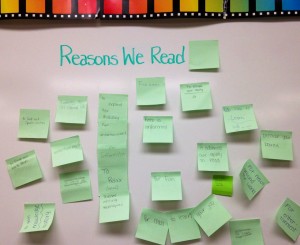 Some of my favorite post-its read:
Some of my favorite post-its read:
“Find answers”
“To escape your reality”
“entertainment”
“Keep informed”
Then I shared Kelly Gallagher’s 10 Reading Reasons and asked the students to compare their list with his. For the most part, they got all of the reasons besides ‘Reading Helps us To Fight Oppression’ and ‘Reading is Financially Rewarding.’ I challenge the students to name a single job where reading is not required. Bottom line: It can’t be done!
After Reading Reasons, I ask the students to think about why we write. I again distribute post-its, and we repeat the activity on the board. Here are there amazing answers:
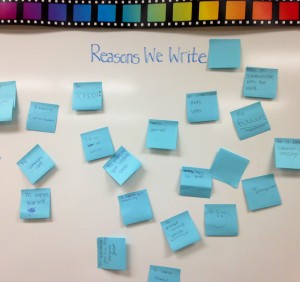 My favorites are:
My favorites are:
“Express yourself!”
“To let out your feelings”
“To understand things better”
“For fuuuuuuuuuun!”
“To capture memories”
Our discussion afterward focused on using writing to sort out our feelings and to communicate and be heard by others. The students also seemed to get the connection between reading and writing, and that they are mutually beneficial.
I was so proud of the students for being positive and enthusiastic throughout this whole activity. I didn’t hear one single student gripe, “I haaaaate reading. Who cares?” Etc. I am so glad we set a positive tone right at the beginning, and I look forward to referencing this great list that we made during the year as we expand our knowledge and skills.
![]()
Day 2 of school, and we did the iPad rollout today! I was really impressed at the planning that went into this event. Our staff spent months planning for this day, and their organization really paid off.
Even though each student grades 6-8 will get an iPad, they started with just the 8th graders today. Throughout the day, they pulled groups of 25 students at a time. Each group took about 1 hour, but they rotated between 2 rooms to increase efficiency. Students started at the ‘buffet line’ where they picked up the required items, including iPad, Otterbox, cleaning cloth, stylus, charging cable, and ‘technology bag’ (a drawstring bag that we are calling a ‘technology bag’ because we don’t want them to put anything but their iPad in it). Then the students sat down in Room 1 with the Technology Director as he walked them through initial setup of the iPad (setting the location, language, getting onto the district Wifi, etc.), and creating/logging into their iTunes account.
After that, the students moved to Room 2, where the Technology Instructional Coordinator assisted them with putting on their Otterbox, writing their name on the Otterbox in silver Sharpie, and going over basic handling, cleaning/care, and other expectations for the iPad (come each day with it charged, no decorating it or password protecting it, you are responsible for all activities/content both in and out of school, etc.). The students also logged into their new gmail email account.
Today was really just the basics of getting the iPads into their hands. We are waiting for Friday, when each student will finally have his/her iPad, to go over the academic use of the iPad. Each teacher has become an expert in one of 6 topics, and the students will rotate amongst the teachers to learn about each one. I am in charge of Google Calendars, which we are using instead of assignment notebooks this year. There are also stations for eBackpack, Google Apps, Gmail, Essential Apps, and Infinite Campus (our gradebook).
Yeah, my head is kind of spinning – but how amazing is this??? I am really excited for these students and the many possibilities they will have this year and beyond. I hope I can keep up!
![]()
Welcome back, teachers and students! Today is my first day back with students. We are doing an all-school pep rally to start the day, then rotating through a shortened version of the schedule so students can see their classrooms/teachers, then after lunch we have a PBIS (Positive Behavior Interventions and Supports) activity for the whole afternoon to learn about school expectations.
I have quite a few ‘Get To Know You’ Activities planned. My goal is always to learn all 180 students’ names by Day 2. In reality, I will have about 7 names that just won’t stick by the end of Day 2 – I’ll get it by Day 3. I really take pride in getting to know my students and establishing a strong working relationship. I like to know what makes each student unique. Positive relationships are the cornerstone of my classroom management style.
The first activity is called ‘Get To Know You Bingo.’ It is a Bingo board with a question in each box. Each student will have his/her own worksheet and a pen/cil. They will have to walk around the room, ask a classmate a question, listen thoughtfully, and write the classmate’s name/response in the box. In this way, they should go around the room until they’ve gotten 5 in a row (or fill the whole board, depending on pacing and how much time we have). I encourage them to come up to me so I can appreciate their responses as well. You can see a preview picture of the activity below, and you can download the Get To Know You Bingo pdf here.
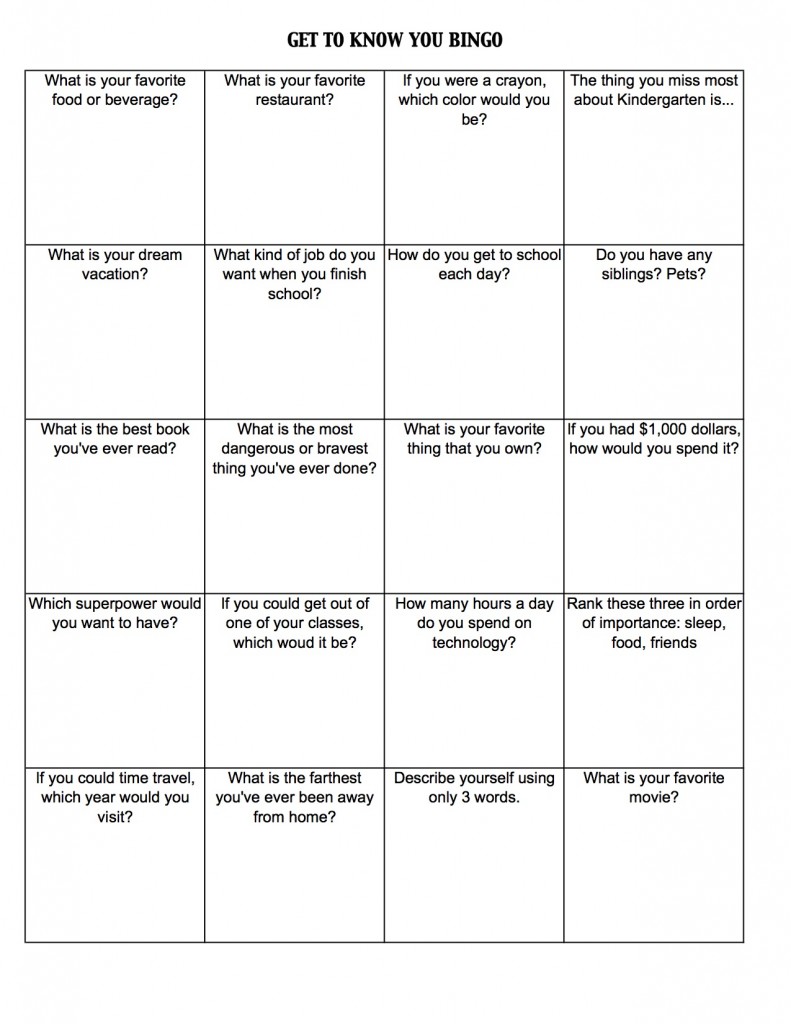 Another fun activity that I can do in the last few minutes of class throughout the first week uses this ‘Question Ball,’ which I adapted for my 8th graders from this blog post. I bought a bouncy ball from the Dollar Store for $2 and then wrote 35 ‘Get To Know You’ questions using a Sharpie. Doing this every day for the last couple of minutes will really help me learn those names!
Another fun activity that I can do in the last few minutes of class throughout the first week uses this ‘Question Ball,’ which I adapted for my 8th graders from this blog post. I bought a bouncy ball from the Dollar Store for $2 and then wrote 35 ‘Get To Know You’ questions using a Sharpie. Doing this every day for the last couple of minutes will really help me learn those names!
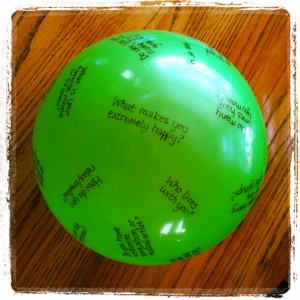 1. What is your favorite dessert?
1. What is your favorite dessert?
2. Do you belong to any clubs/groups?
3. How long do you sleep on the weekends?
4. How many times have you moved?
5. What do you do during recess?
6. What is something you’d like to buy?
7. What makes you really mad?
8. What is the last book or story that you read?
9. Tell about an injury you have had.
10. Do you have any chores at home?
11. What is your favorite summer activity?
12. What do you want to be when you grow up?
13. What is your biggest pet peeve?
14. What is your favorite breakfast food?
15. Do you like your name? Is it a good fit?
16. What makes you extremely happy?
17. Which class is your favorite?
18. Who lives with you?
19. Tell something that not many people know about you.
20. Do you have a favorite song, album, or musical artist?
21. How do you relax/unwind?
22. What is your favorite movie or TV show?
23. Which class is the hardest or easiest for you?
24. What is the strangest food you have ever tried?
25. Do you have a cell phone?
26. Have you ever been on Honor Roll or Student of the Month?
27. Where do you want to live when you grow up?
28. What is your favorite sport to play?
29. What makes you feel stressed?
30. How clean is your bedroom?
31. Chocolate or vanilla?
32. Walk or run?
33. Early or late?
34. Hot or cold?
35. Do you like surprises?
I’m really excited for today! I can’t wait to meet all of my new students!
![]()
In our 2-story school, we have 4 minute passing time. Students have complained about this from the dawn of time, but it is what it is. My room is about 80 yards from the nearest restroom (it takes me about 4 minutes to walk there, use the restroom, and walk back. I’m sometimes late to my own classes, ack!). Therefore, I am a bit more lenient/understanding of students who are tiny bit late because they had to use the restroom. What I prefer, however, is that they come to my room first, drop off their belongings, and then go. Since we are going to have iPads this year, that is going to be a mandatory procedure because federal law and school rules mandate that no iPads are allowed in the restrooms.
So that students don’t have to hunt me down or interrupt a conversation during passing time to ask permission to use the bathroom, I put together these Seat Markers. A student can simply grab one from the side table, put it at their seat, and then off they go. When class starts and I am doing attendance, I will notice the visual cue at their desk that they are in the restroom. I may even branch out this year and allow my students to grab a seat marker and excuse themselves to use the bathroom without interrupting the lesson to ask permission – we’ll have to take that on a class-by-class basis depending on behavior.
I wanted something cheap, tall, and not at all appealing for students to destroy (no toys, no cups because they’ll tap that Cups song by Anna Kendrik). I managed to make these with a lot of things that I had lying around the house:
2 empty Pringles cans
Decorative Duct Tape
Plastic flowers
Small, heavy rocks/marbles, etc.
Glue gun
Scissors/knife
The final product isn’t the most aesthetically pleasing thing I’ve ever made, but I know it will do the job. I wrapped strips of duct tape around the can, filled it with small rocks to give it weight, poked a hole in the cover to insert the flowers, then hot-glued it all shut so they couldn’t open it.
![]()